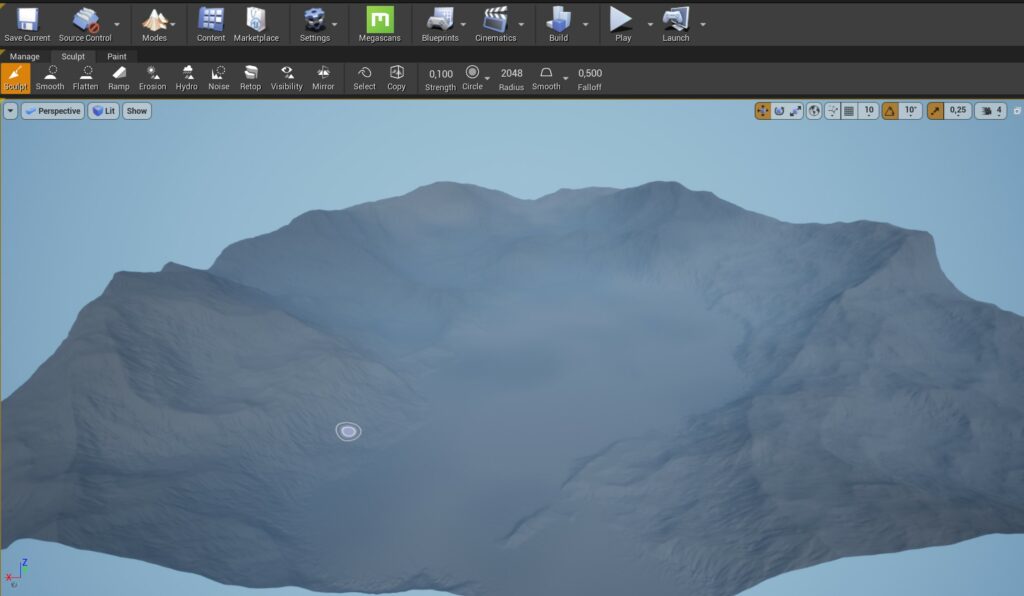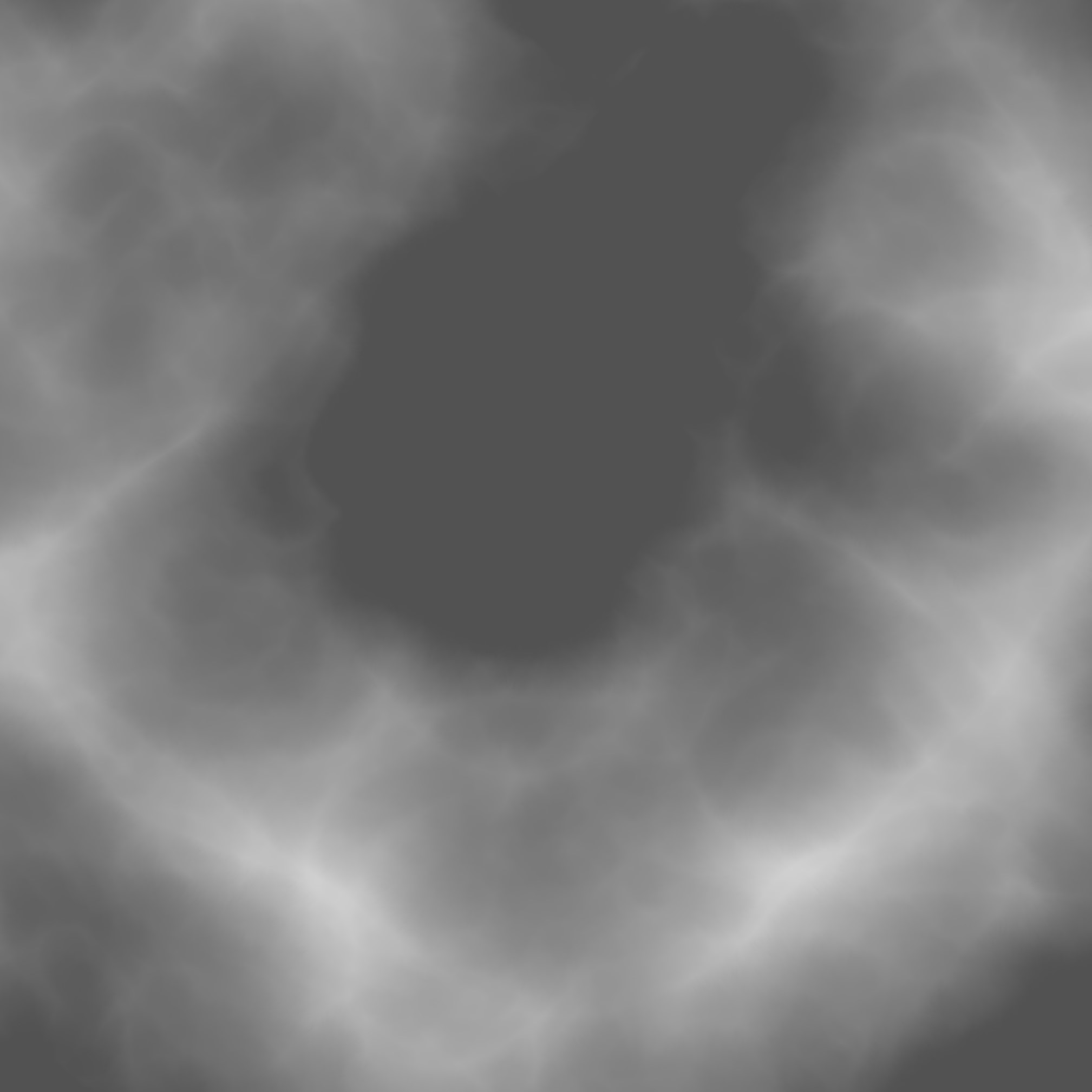Creating a heightmap
There are different sites, where you can get real-world height data. The most well-known is probably the Tangrams Heightmapper website. The problem with Heightmapper is, that they are apparently not coded in the correct color mode. UE4 requires 16-bit greyscale images to correctly create a landscape. Maybe I am doing something wrong, but my landscapes from Heightmapper data always look terrassy in Unreal Engine.An alternative is to generate heightmaps yourself. Apart from paid software such as World Machine, there is a wonderful free software called “TerreSculptor” from Demenzun Media (click on the link to download the software). BTW, if you can, support this guy on Patreon, he is doing a wonderful job!In TerreSculptor you can very quickly create a noisemap-based landscape with your required dimensions. When you have your base map, you can then modify it as you like. The software gives you a large number of operations you can perform, e.g. adjusting the low or high altitudes, clamping (create a lake), introduce additional noise for micro-variations, create a beach and even apply some erosion simulations for wind and water.When you are done, you just export the terrain as a 16-bit greyscale PNG file.
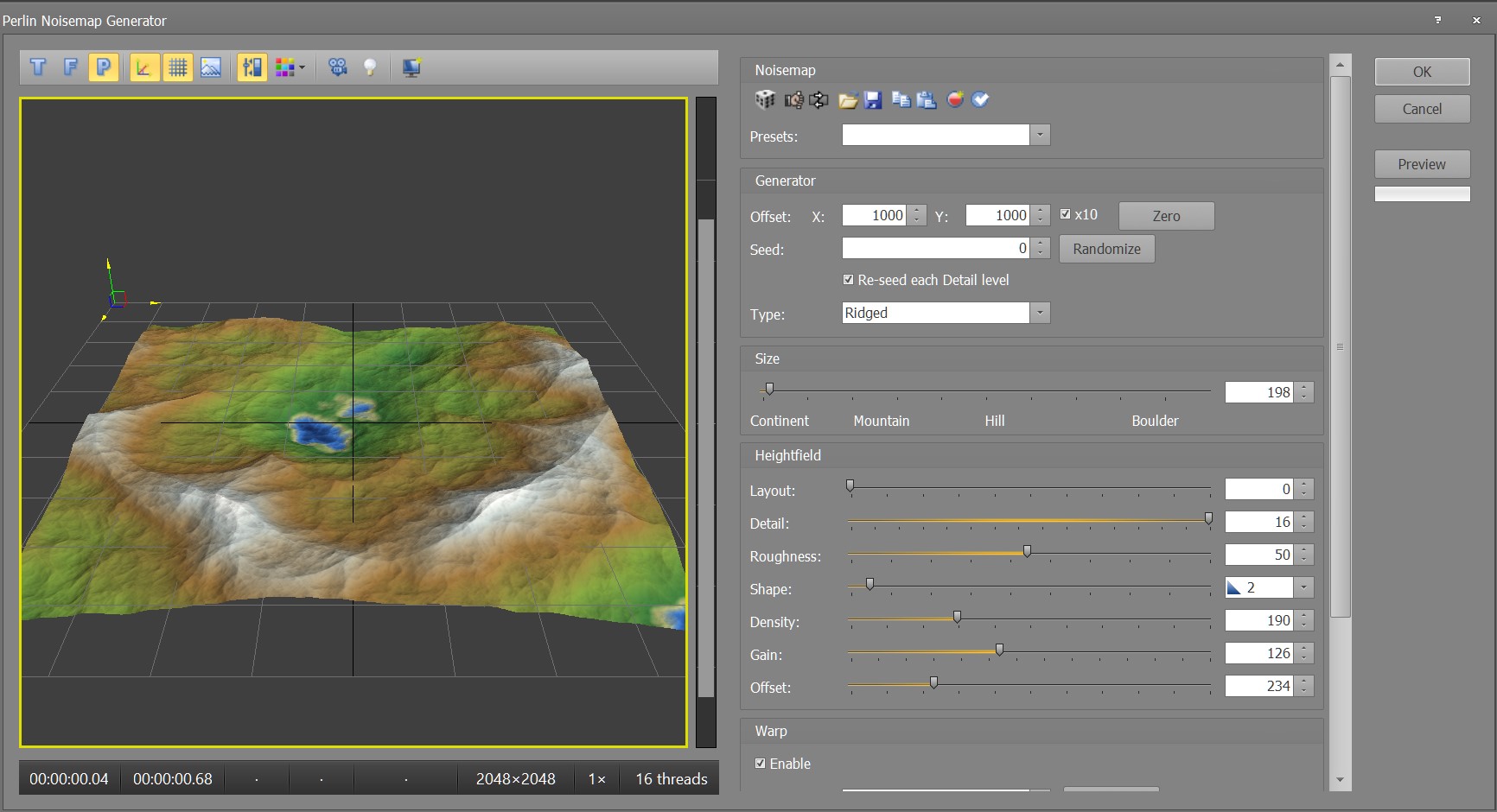
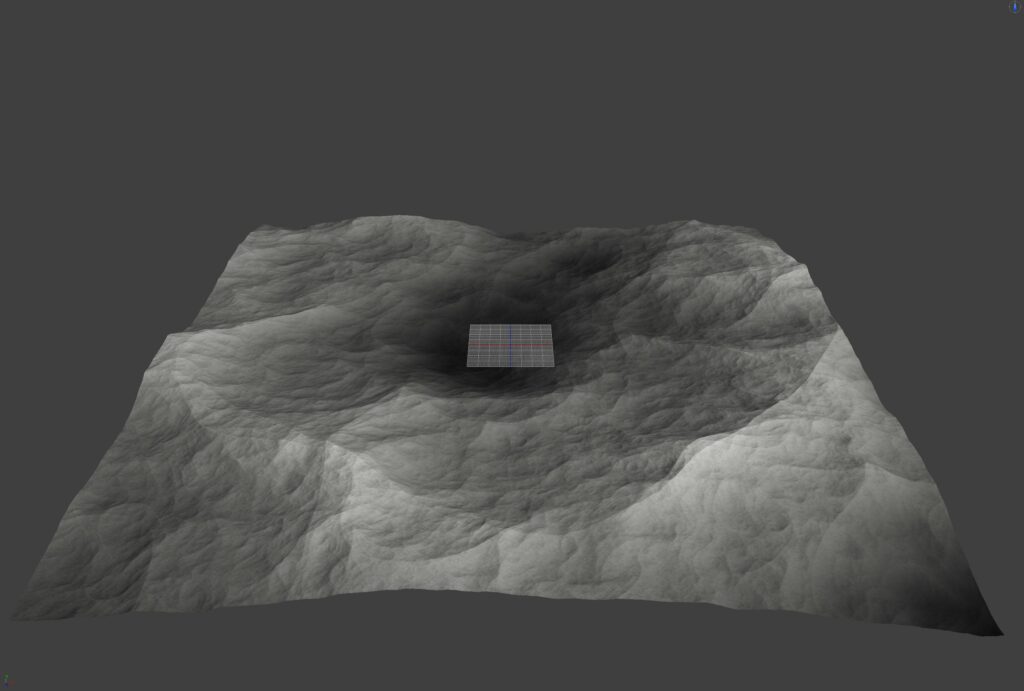
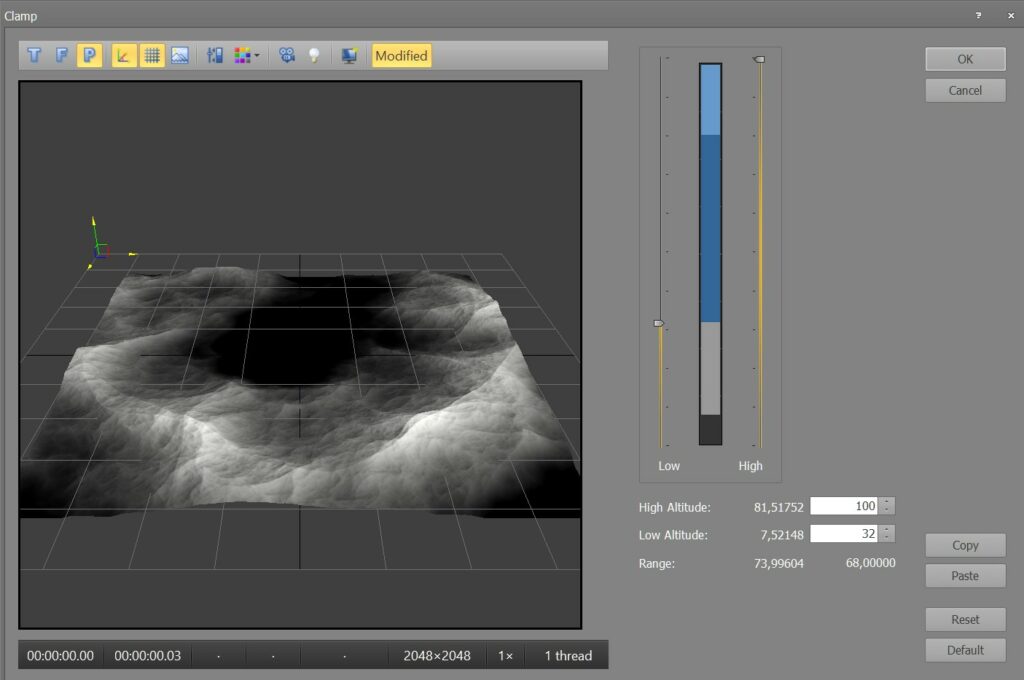
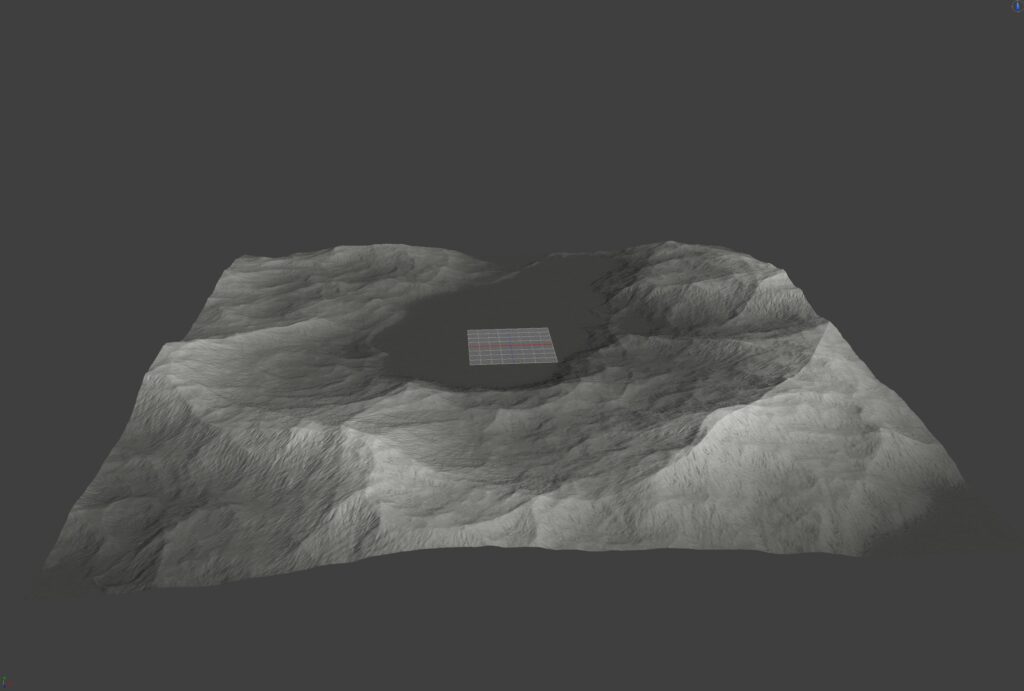
Create a landscape in UE
Creating a beautiful landscape in Unreal Engine is straightforward. Simply go into the landscape mode, click on “Manage” and “New” and choose “Import from File”. Choose your heightmap, specify your landscape parameters and click on Import.Bam, you are done! :-)Then just apply an automaterial, or any material of your choice to the landscape and you have a base for your next game or movie environment.If you have any questions or if you would like to see a more detailed tutorial on how to create a nice landscape in TerreSculptor, let us know!